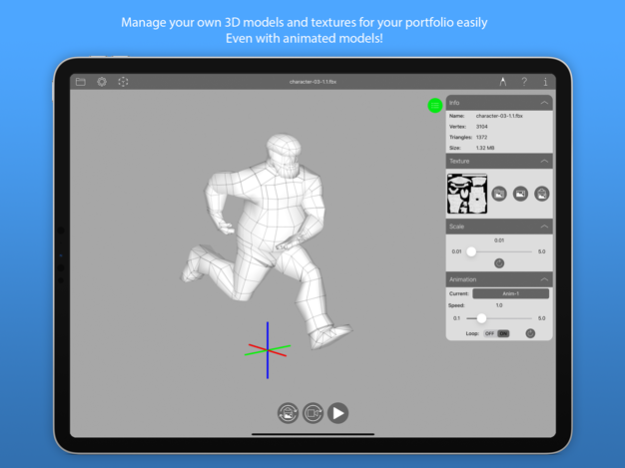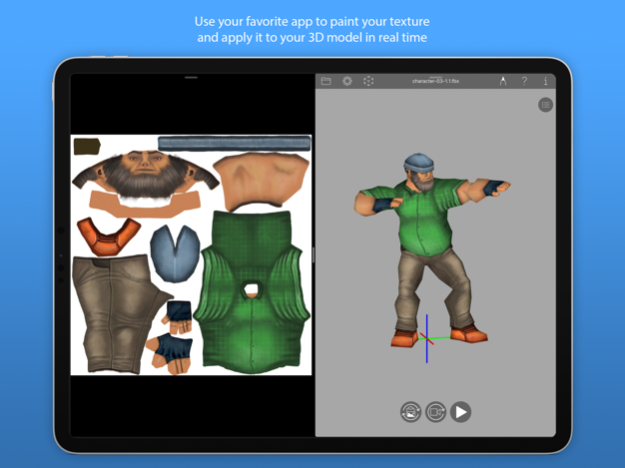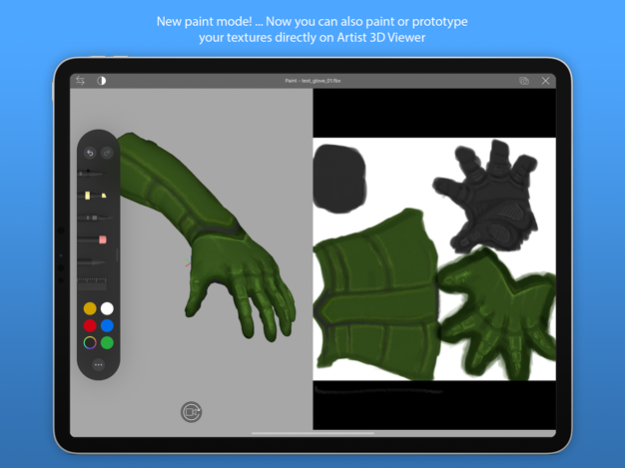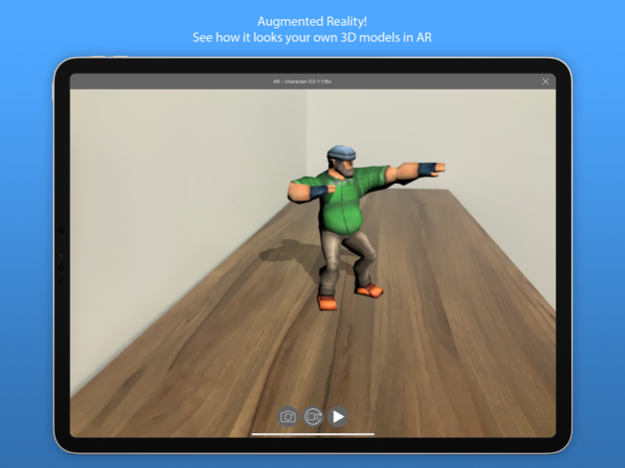Artist 3D Viewer 2.5.5
Continue to app
Paid Version
Publisher Description
Artist 3D Viewer is not just a 3D model visualizer, it is an ideal mobile companion for 3D artists.
Easily open your 3D model with or without animations in the most used formats like fbx, obj, usd, usdz, dae and more.
Simplify your pipeline painting your texture using your preferred app and apply it to your 3D model immediately.
See how your 3D model looks in augmented reality, but not just that, see how your own 3D character follows your movements in real time!
These are all the features:
- Support most used formats like fbx, obj, usd, usdz, dae and more.
- Visualize animated or static models.
- Apply textures in real time from clipboard, photos or files.
- Fully integrated with Files app.
- Real time texture painting using PencilKit (iPad only).
- Fully integrated with ARKit for augmented reality.
- Fully integrated with ARKit3 for body tracking (requires a device with chip A12 Bionic or higher).
- Record and play motion capture animations, you can even export your animations to Blender (in-app purchase required).
- Easy multi-touch gestures to control the camera.
- Multitask support.
- Customizable user interface.
* More features are coming.
This app was developed initially for internal use in our studio (Tlakali Game Studio), however, we believe this is a great tool that will be very useful for 3D artists.
In Tlakali Game Studio we work continuously to improve Artist 3D Viewer, so please leave us your comments to know the new features you want to see in upcoming versions.
Oct 18, 2022
Version 2.5.5
* Added instructions to rotate device on portrait mode.
* Bug fixes and additional improvements.
About Artist 3D Viewer
Artist 3D Viewer is a paid app for iOS published in the System Maintenance list of apps, part of System Utilities.
The company that develops Artist 3D Viewer is Tlakali Game Studio. The latest version released by its developer is 2.5.5.
To install Artist 3D Viewer on your iOS device, just click the green Continue To App button above to start the installation process. The app is listed on our website since 2022-10-18 and was downloaded 1 times. We have already checked if the download link is safe, however for your own protection we recommend that you scan the downloaded app with your antivirus. Your antivirus may detect the Artist 3D Viewer as malware if the download link is broken.
How to install Artist 3D Viewer on your iOS device:
- Click on the Continue To App button on our website. This will redirect you to the App Store.
- Once the Artist 3D Viewer is shown in the iTunes listing of your iOS device, you can start its download and installation. Tap on the GET button to the right of the app to start downloading it.
- If you are not logged-in the iOS appstore app, you'll be prompted for your your Apple ID and/or password.
- After Artist 3D Viewer is downloaded, you'll see an INSTALL button to the right. Tap on it to start the actual installation of the iOS app.
- Once installation is finished you can tap on the OPEN button to start it. Its icon will also be added to your device home screen.